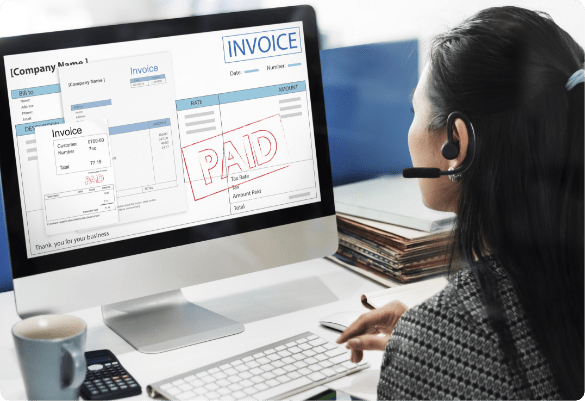A large number of small & medium businesses have been now added to the e-Invoicing umbrella under GST from 1st April 2022. Businesses whose annual aggregate turnover exceeds Rs. 20 Crore are now eligible for e-Invoice generation.
The GST council is taking consistent efforts to make the e-Invoicing process smoother. However, when businesses opt for manual uploading of invoices and generating the IRN, mistakes are bound to happen for bulk invoices.
There are some common errors that businesses make while generating the e-Invoices and these errors can be avoided after simple scrutiny of the data.
In this article, we discuss these frequent errors that occur during the e-Invoice generation and we have also offered a few easy measures to handle these errors.
Why is error handling important in e-Invoicing under GST?
Taxpayers are expected to furnish their invoice data on the IRP portal in a specific format as declared by the Government. They must upload the invoice data onto the Invoice Registration portal in the JSON file format. However, for all the businesses that will be generating e-Invoices from April 2022, it is going to be a new task for them and there can be many errors introduced in the final e-Invoice that’s generated on the IRP.
Incorrect generation of e-Invoices can further lead to complications like inaccurate reporting of data in GSTR-1 return filing, inaccurate data fetched to the E-Way Bill Portal and most importantly, blocking of the Input Tax Credit under GST of your recipient.
If your recipient identifies your non-compliant behaviour, it will harm your professional reputation and you may also lose on your further business with these affected recipients.
Hence, identifying the errors in the e-Invoicing and correcting them at an early stage is the best way to stay 100% compliant with the GST laws.
If the business need to generate e-invoices in bulk, it is essential that they use e-Invoice software to avoid all these errors.
GST e-Invoicing – Frequent errors
To understand the errors in an easy way, we have put the errors into two categories:
- IRP side errors
- Schema errors
Let’s understand one error at a time in this segment.
a. Errors on the Invoice Registration Portal –
Following are some of the most common e-Invoice generation errors that taxpayers will come across on the Invoice Registration Portal–
| Error Code
|
Error Description | How to resolve this error |
| 2150 | Duplicate Invoice Reference Number (IRN) | Don’t send same requests on the IRP, multiple times. Resend the e-Invoice generation request ONLY if you have not received the Invoice Reference Number during your first attempt.
|
| 2176 | Invalid HSN code | Occurs when there is a mistake in the HSN code of the goods. Recheck your HSN code masters record for the valid codes.
|
| 2182 | Total taxable value must be equal to the sum of all the taxable value of all the items on the invoice
|
Businesses must make ‘Reconciliation of invoices’ a priority before generation of e-invoices. Such things can be checked in the recon process.
|
| 2189 | Invalid total Invoice Value | Mismatch in the total invoice value occurs because of the differences in the invoice values uploaded on the IRP. Businesses must recheck the total taxable value against the values of each item with other charges minus the discount
|
| 3028
|
GSTIN is missing | Businesses must use the ‘Sync GSTIN from GST CP‘ API to fetch GSTIN data from the GST portal |
| 3029 | GSTIN is Inactive | Ensure the status of your GSTIN is ACTIVE. This error occurs when a GSTIN is found inactive. If you’re GSTIN is active, then use ‘Sync GSTIN from GST CP’ API to verify from the GST portal. You will get the updated status from the GST portal.
|
b. SCHEMA errors
For all the businesses that are recently added to the e-Invoicing system, JSON can be a little bit confusing. Hence, if businesses are generating e-Invoices manually, then there can be errors introduced in the process.
In this section, we have discussed the most common Schema related errors that businesses have faced in the past.
- Mandatory fields missing:
There are some mandatory & some optional fields as per the e-Invoicing schema. In case the schema has specified a certain field as MANDATORY and you have missed furnishing this information, then ‘Mandatory fields missing’ error will appear.
Out of total 132 fields in the e-Invoice schema, 28 fields are MANDATORY and 18 are CONDITIONAL MANDATORY.
Do not miss out on filling these mandatory fields.
- JSON Schema Invalid
Invalid characters are NOT accepted in the JSON format.
This error pops up when you have entered an invalid characters in the JSON format while uploading invoices.
For example, a missing bracket or a comma in the JSON format can give you an ‘Application error’.
Businesses with multiple invoices should use automated e-Invoicing software for all their e-Invoice generation processes.
- Field Type Error:
The specified schema has assigned various data types to every field in the SCHEMA.
For example: the ‘Date’ field has to be entered in the format of DD-MM-YYYY. If you enter a format other than this then you are bound to get this error.
The eligible data type in the schema can be decimals, characters, strings, dates, Numerical with a specified length.
- Specific values allowed:
Some fields in the schema accept only specific inputs as valid.
For example, for the Document Type field, you can enter only THREE values in this field, i.e. INV (Invoice), CNR (Credit Note), and DBN(Debit Note). Other than these values all other values are INVALID.
c. Master Code Errors
NIC has listed some Master Code Errors. These errors can be avoided using the valid data point right from your ERP system
Following are the errors that are the most common:
- PIN Code:
Please use the PIN code as per the master code list published by the NIC.
Make sure that the PIN code matches with the state code.
Download both these lists from the NIC portal and update your master code data while e-Invoice generation.
- HSN Code:
Businesses must enter the HSN code according to the master code list available on the NIC portal.
HSN codes in Chapter 99 are for the ‘Services’
- State Codes, UQC and Tax Rate:
Make sure that the State code, UQC codes, and tax rate remain similar to that of the Master’s list on the GSTN portal.
E-Invoicing under GST preparations for small businesses
The steps of the government are towards making e-Invoicing mandatory for all businesses. The addition of businesses whose annual aggregate turnover exceeds Rs. 20 Crore to the e-Invoicing structure is one such step.
Businesses must take care of the following things:
- Businesses should keep up with the changing reporting requirements in the GST laws.
- Businesses must opt for an automated e-Invoice generation solution like KYSS that allows bulk e-Invoice generation.
- Stay compliant with the GST laws for all the time.
It is essential that the businesses should be ready with an e-Invoicing solution like KYSS that allows:
- Bulk e-Invoice generation
- Storage of e-Invoices for very long time (Because IRP portal stores the e-Invoice for only 24 hours from the date of generation)
- Automates data preparation to avoid errors, etc.
From 1st April 2022, many new businesses will be entering the E-Invoicing system. Most of these businesses are going to be small and medium-sized enterprises. Due to the introduction of a new reporting system for them, there are errors that can happen.
In this short article, we introduced our readers to the most common e-Invoicing errors that you may encounter while e-Invoice generation on the IRP portal.
Generating clean and accurate e-invoices is required as this data will be reused for the GSTR-1 preparation as well as E-Way Bill generation.
Hence, businesses that have entered the E-Invoicing system from 1st April 2022, should get their infrastructure up and running.
We will keep you posted with more informative content.
Choose KYSS for a smoother E-Invoice generation experience!